Connexion
Meilleurs posteurs
| Yosura (252) | ||||
| L'homme sans visage (225) | ||||
| The Best of Maker (196) | ||||
| okaya (103) | ||||
| kilari (26) | ||||
| apocalypse (8) | ||||
| Shaymin (6) | ||||
| EM!R'Ald (4) | ||||
| yojoqc (3) | ||||
| fandbz13 (3) |
Horloge Socratienne
Nombre de Visiteurs
Derniers sujets
[Partenaire] Super RPG
Sam 24 Jan 2009 - 0:38 par L\'homme sans visage
Voici le site de nôtre ami The Best of Maker.
Il parle de RPG maker (vous l'aurez sûrement devinez ) :
) :
Super RPG
Il parle de RPG maker (vous l'aurez sûrement devinez
Super RPG
Commentaires: 0
Jauge d'Énergie
RPG Socrate :: Général :: Scripts :: Divers
Page 1 sur 1
 Jauge d'Énergie
Jauge d'Énergie
#=====================================
#Gradient Bars with customizable lengths, thicknesses, types and Colors
#By AcedentProne
#=====================================
def draw_normal_barz(x, y, type, length, thick, e1, e2, c1 = Color.new(255,0,0,255), c2 = Color.new(0,0,0,255))
if type == "horizontal"
width = length
height = thick
self.contents.fill_rect(x-1, y - 1, width+2, height + 3, Color.new(255, 255, 255, 255))
self.contents.fill_rect(x, y, width, height + 1, Color.new(0, 0, 0, 255))
w = width * e1 / e2
for i in 0..height
r = c1.red + (c2.red - c1.red) * (height -i)/height + 0 * i/height
g = c1.green + (c2.green - c1.green) * (height -i)/height + 0 * i/height
b = c1.blue + (c2.blue - c1.blue) * (height -i)/height + 0 * i/height
a = c1.alpha + (c2.alpha - c1.alpha)* (height -i)/height + 255 * i/height
self.contents.fill_rect(x, y+i, w, 1, Color.new(r, g, b, a))
end
elsif type == "vertical"
width = thick
height = length
self.contents.fill_rect(x-1, y - 1, width+3, height + 2, Color.new(255, 255, 255, 255))
self.contents.fill_rect(x, y, width+1, height , Color.new(0, 0, 0, 255))
h = height * e1 / e2
for i in 0..width
r = c1.red + (c2.red - c1.red) * (width -i)/width + 0 * i/width
g = c1.green + (c2.green - c1.green) * (width -i)/width + 0 * i/width
b = c1.blue + (c2.blue - c1.blue) * (width -i)/width + 0 * i/width
a = c1.alpha + (c2.alpha - c1.alpha)* (width -i)/width + 255 * i/width
self.contents.fill_rect(x+i, y, 1, h, Color.new(r, g, b, a))
end
end
end
def draw_actor_barz(actor,x, y, type, length, thick, e1, e2, c1 = Color.new(255,0,0,255), c2 = Color.new(0,0,0,255))
if type == "horizontal"
width = length
height = thick
self.contents.fill_rect(x-1, y - 1, width+2, height + 3, Color.new(255, 255, 255, 255))
self.contents.fill_rect(x, y, width, height + 1, Color.new(0, 0, 0, 255))
w = width * e1 / e2
for i in 0..height
r = c1.red + (c2.red - c1.red) * (height -i)/height + 0 * i/height
g = c1.green + (c2.green - c1.green) * (height -i)/height + 0 * i/height
b = c1.blue + (c2.blue - c1.blue) * (height -i)/height + 0 * i/height
a = c1.alpha + (c2.alpha - c1.alpha)* (height -i)/height + 255 * i/height
self.contents.fill_rect(x, y+i, w, 1, Color.new(r, g, b, a))
end
elsif type == "vertical"
width = thick
height = length
self.contents.fill_rect(x-1, y - 1, width+3, height + 2, Color.new(255, 255, 255, 255))
self.contents.fill_rect(x, y, width+1, height , Color.new(0, 0, 0, 255))
h = height * e1 / e2
for i in 0..width
r = c1.red + (c2.red - c1.red) * (width -i)/width + 0 * i/width
g = c1.green + (c2.green - c1.green) * (width -i)/width + 0 * i/width
b = c1.blue + (c2.blue - c1.blue) * (width -i)/width + 0 * i/width
a = c1.alpha + (c2.alpha - c1.alpha)* (width -i)/width + 255 * i/width
self.contents.fill_rect(x+i, y, 1, h, Color.new(r, g, b, a))
end
end
end
Puis creer un nouveau scrîpt au dessus de Main nommé [Scene_Progress]
Mettez ce Code:
Code:
#Game Progress Screen made by osbornecreations A.K.A Lewis Osborne
#This was made by an englishman!!! (thats me) go on son!
#Just put in a new screen above main. it shouldn't interfere with anything.
#To call the scrîpt, use $scene = Scene_Progress.new and to change the
#game progress bar, it is assigned using $game_variables[1] so through the game
#call a scrîpt and type in something like $game_variables[1] =10 to make the game 10% complete.
#===================================================
# Scene_Progress
#===================================================
class Scene_Progress
#---------------------------------------------------------------------------------
def initialize
end
#---------------------------------------------------------------------------------
def main
@window1 = Window_Progress.new
@window1.x =160
@window1.y =200
@window1.height = 100
@window1.width = 341
#@window1.z = 200
Graphics.transition
loop do
Graphics.update
Input.update
if Input.trigger?(Input::B)
# LZ SE t
$game_system.se_play($data_system.cancel_se)
# }bvハノリヨヲ
@sprite = Sprite.new
@sprite.bitmap = RPG::Cache.panorama("", 0)
$scene = Scene_Menu.new
end
#update
if $scene != self
break
end
end
Graphics.freeze
@window1.dispose
end
#---------------------------------------------------------------------------------
#---------------------------------------------------------------------------------
def update
end
#---------------------------------------------------------------------------------
end
class Window_Progress < Window_Base
#---------------------------------------------------------------------------------
def initialize
super(0, 0, 341,100)
self.contents = Bitmap.new(width - 50, height - 32)
self.contents.font.name = "Tahoma"
self.contents.font.size = 24
self.contents.font.color = text_color(0)
self.contents.draw_text(20, 0, 33, 33, "Progré")
self.contents.draw_text(55, 0, 33, 33, "du")
self.contents.draw_text(88, 0, 33, 33, "Jeu ")
self.contents.draw_text(110, 0, 33, 33, "% ")
draw_actor_barz(0,20,35, "horizontal", 255, 28,$game_variables[1],100)
@sprite = Sprite.new
@sprite.bitmap = RPG::Cache.panorama("004-CloudySky01", 0)
end
#---------------------------------------------------------------------------------
end
Pour exécuter ce script:
$scene = Scene_Progress.new
Pour l'utilisation:
Ligne 62: Specifiez La police Du message
Ligne 63: Specifiez La Taille Du message
Ligne 64: Specifiez La couleur Du message
Lignes 65,66,67,68: Le contenu du Message
Ligne 69: Specifiez L'id de Lavariable[Si vous voulez que la barre soit
affichée verticalement changez"horizontal"par"vertical"]
Ligne 71: Specifiez le nom du panorama
#Gradient Bars with customizable lengths, thicknesses, types and Colors
#By AcedentProne
#=====================================
def draw_normal_barz(x, y, type, length, thick, e1, e2, c1 = Color.new(255,0,0,255), c2 = Color.new(0,0,0,255))
if type == "horizontal"
width = length
height = thick
self.contents.fill_rect(x-1, y - 1, width+2, height + 3, Color.new(255, 255, 255, 255))
self.contents.fill_rect(x, y, width, height + 1, Color.new(0, 0, 0, 255))
w = width * e1 / e2
for i in 0..height
r = c1.red + (c2.red - c1.red) * (height -i)/height + 0 * i/height
g = c1.green + (c2.green - c1.green) * (height -i)/height + 0 * i/height
b = c1.blue + (c2.blue - c1.blue) * (height -i)/height + 0 * i/height
a = c1.alpha + (c2.alpha - c1.alpha)* (height -i)/height + 255 * i/height
self.contents.fill_rect(x, y+i, w, 1, Color.new(r, g, b, a))
end
elsif type == "vertical"
width = thick
height = length
self.contents.fill_rect(x-1, y - 1, width+3, height + 2, Color.new(255, 255, 255, 255))
self.contents.fill_rect(x, y, width+1, height , Color.new(0, 0, 0, 255))
h = height * e1 / e2
for i in 0..width
r = c1.red + (c2.red - c1.red) * (width -i)/width + 0 * i/width
g = c1.green + (c2.green - c1.green) * (width -i)/width + 0 * i/width
b = c1.blue + (c2.blue - c1.blue) * (width -i)/width + 0 * i/width
a = c1.alpha + (c2.alpha - c1.alpha)* (width -i)/width + 255 * i/width
self.contents.fill_rect(x+i, y, 1, h, Color.new(r, g, b, a))
end
end
end
def draw_actor_barz(actor,x, y, type, length, thick, e1, e2, c1 = Color.new(255,0,0,255), c2 = Color.new(0,0,0,255))
if type == "horizontal"
width = length
height = thick
self.contents.fill_rect(x-1, y - 1, width+2, height + 3, Color.new(255, 255, 255, 255))
self.contents.fill_rect(x, y, width, height + 1, Color.new(0, 0, 0, 255))
w = width * e1 / e2
for i in 0..height
r = c1.red + (c2.red - c1.red) * (height -i)/height + 0 * i/height
g = c1.green + (c2.green - c1.green) * (height -i)/height + 0 * i/height
b = c1.blue + (c2.blue - c1.blue) * (height -i)/height + 0 * i/height
a = c1.alpha + (c2.alpha - c1.alpha)* (height -i)/height + 255 * i/height
self.contents.fill_rect(x, y+i, w, 1, Color.new(r, g, b, a))
end
elsif type == "vertical"
width = thick
height = length
self.contents.fill_rect(x-1, y - 1, width+3, height + 2, Color.new(255, 255, 255, 255))
self.contents.fill_rect(x, y, width+1, height , Color.new(0, 0, 0, 255))
h = height * e1 / e2
for i in 0..width
r = c1.red + (c2.red - c1.red) * (width -i)/width + 0 * i/width
g = c1.green + (c2.green - c1.green) * (width -i)/width + 0 * i/width
b = c1.blue + (c2.blue - c1.blue) * (width -i)/width + 0 * i/width
a = c1.alpha + (c2.alpha - c1.alpha)* (width -i)/width + 255 * i/width
self.contents.fill_rect(x+i, y, 1, h, Color.new(r, g, b, a))
end
end
end
Puis creer un nouveau scrîpt au dessus de Main nommé [Scene_Progress]
Mettez ce Code:
Code:
#Game Progress Screen made by osbornecreations A.K.A Lewis Osborne
#This was made by an englishman!!! (thats me) go on son!
#Just put in a new screen above main. it shouldn't interfere with anything.
#To call the scrîpt, use $scene = Scene_Progress.new and to change the
#game progress bar, it is assigned using $game_variables[1] so through the game
#call a scrîpt and type in something like $game_variables[1] =10 to make the game 10% complete.
#===================================================
# Scene_Progress
#===================================================
class Scene_Progress
#---------------------------------------------------------------------------------
def initialize
end
#---------------------------------------------------------------------------------
def main
@window1 = Window_Progress.new
@window1.x =160
@window1.y =200
@window1.height = 100
@window1.width = 341
#@window1.z = 200
Graphics.transition
loop do
Graphics.update
Input.update
if Input.trigger?(Input::B)
# LZ SE t
$game_system.se_play($data_system.cancel_se)
# }bvハノリヨヲ
@sprite = Sprite.new
@sprite.bitmap = RPG::Cache.panorama("", 0)
$scene = Scene_Menu.new
end
#update
if $scene != self
break
end
end
Graphics.freeze
@window1.dispose
end
#---------------------------------------------------------------------------------
#---------------------------------------------------------------------------------
def update
end
#---------------------------------------------------------------------------------
end
class Window_Progress < Window_Base
#---------------------------------------------------------------------------------
def initialize
super(0, 0, 341,100)
self.contents = Bitmap.new(width - 50, height - 32)
self.contents.font.name = "Tahoma"
self.contents.font.size = 24
self.contents.font.color = text_color(0)
self.contents.draw_text(20, 0, 33, 33, "Progré")
self.contents.draw_text(55, 0, 33, 33, "du")
self.contents.draw_text(88, 0, 33, 33, "Jeu ")
self.contents.draw_text(110, 0, 33, 33, "% ")
draw_actor_barz(0,20,35, "horizontal", 255, 28,$game_variables[1],100)
@sprite = Sprite.new
@sprite.bitmap = RPG::Cache.panorama("004-CloudySky01", 0)
end
#---------------------------------------------------------------------------------
end
Pour exécuter ce script:
$scene = Scene_Progress.new
Pour l'utilisation:
Ligne 62: Specifiez La police Du message
Ligne 63: Specifiez La Taille Du message
Ligne 64: Specifiez La couleur Du message
Lignes 65,66,67,68: Le contenu du Message
Ligne 69: Specifiez L'id de Lavariable[Si vous voulez que la barre soit
affichée verticalement changez"horizontal"par"vertical"]
Ligne 71: Specifiez le nom du panorama

okaya- Secrétaire Général

-

Nombre de messages : 103
Age : 26
Localisation : BOULOGNE-BILLANCOURT
Avertissement :



Points : 7598
Date d'inscription : 09/01/2009
RPG Socrate :: Général :: Scripts :: Divers
Page 1 sur 1
Permission de ce forum:
Vous ne pouvez pas répondre aux sujets dans ce forum|
|
|
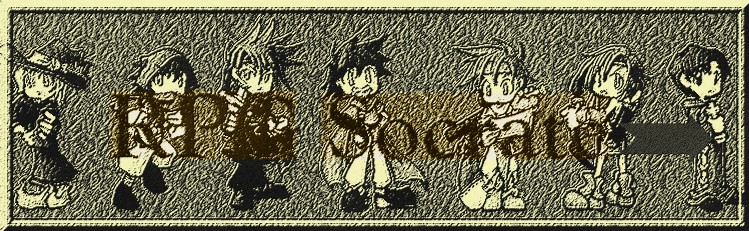
 Accueil
Accueil Rechercher
Rechercher Dernières images
Dernières images S'enregistrer
S'enregistrer Connexion
Connexion Aider RPG Socrate
Aider RPG Socrate


» parodie des jeux pokemon
» Rpg maker xp
» Présentation de kaplio0777
» me presenté
» créer un jeu de rôle
» se presenter
» Serment du Juge actuel
» Le Réseau Social - Parodie de la BA de The Social Network